I'm not usually a fan of different software having their own solutions for just about every problem under the sun, but I tend to give Valve a pass because, well, just about every PC gamer uses Steam. So the more that can be baked into the platform the better, I say. Which is why I say yippee (or something) to even more hardware monitoring goodness being baked into the Steam Performance Monitor.
A recent Steam beta client update announces: "Performance Monitor now supports CPU temperature on Windows and Linux. On Windows this requires a kernel mode driver, and there is an optional to disable if you don't want that. The driver is only installed and running when Performance Monitor is visible at full CPU detail levels and only if you don't disable the driver in the In-Game settings."
The part I'm sure will have stuck out to at least some gamers, here, is that mention of a "kernel mode driver." Kernel-level software operates at almost the deepest level of your system. This allows it to access more things—some hardware temperature sensors, for example—but also increases risk, because if the software were to be compromised, it would give the attacker access to more of your system.
That's why some gamers seem to have become absolutely and one might say comically enraged by Battlefield 6 requiring Secure Boot to be enabled: because its anti-cheat has at least some access to the kernel to check whether it's enabled.
This doesn't seem to be a home-spun solution for Valve, either. According to some commenters, this Steam CPU temperature monitoring driver is from the CPUID SDK. This SDK is what CPUID uses for CPU-Z, for example, among other third-party apps and functions.
Whether this is better or worse than Valve using a bespoke driver isn't obvious, but for my money I reckon I'd take the tried and tested CPUID function over a new and unknown one.
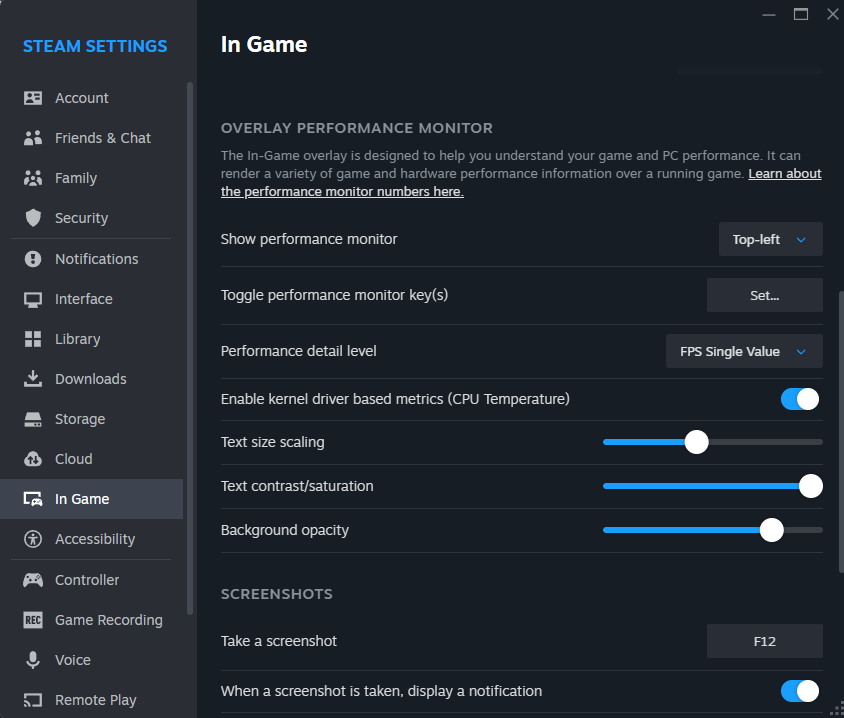
At any rate, if you really don't want this functionality, you can disable it, though it is enabled by default. But although it's enabled, it isn't actually running by default, because the performance overlay is set to only display your frame rate until you change it to a more detailed option. To disable the kernel driver entirely, you can uncheck the box next to "Enable kernel driver based metrics (CPU Temperature)."
The performance monitor was overhauled a couple of months ago, and the response was generally very positive. You get the option to see way more info than before, if you want to: real and generated frames, loads and temperatures, and RAM usage. Plenty of other apps can give you this functionality, but having it all baked into the world's biggest PC gaming platform and easily togglable is welcome.
And now we can add CPU temps into the mix, too, which did feel like somewhat of a missing piece of the puzzle, given GPU temps were already in there.


